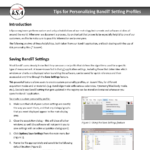 k-Space wants to make your thin-film metrology tools as easy to use as possible. With this in mind, we have a new “BandiT User Settings” document that describes personalizing your kSA BandiT settings for easier thin-film temperature monitoring.
k-Space wants to make your thin-film metrology tools as easy to use as possible. With this in mind, we have a new “BandiT User Settings” document that describes personalizing your kSA BandiT settings for easier thin-film temperature monitoring.
The first tip explains how to save your kSA BandiT Settings, which allows you to create a custom profile for different acquisition modes, real-time charts, and substrate materials. This allows you to easily use the same settings whenever you open your kSA BandiT application.
The second tip is to link different personality files to separate shortcuts, which allows custom settings to be pre-loaded based on the shortcut used. This is very useful in situations where there are multiple users of a single BandiT system.
The full document, Tips for Personalizing BandiT Setting Profiles, explains the specifics for easier kSA BandiT temperature monitoring.

